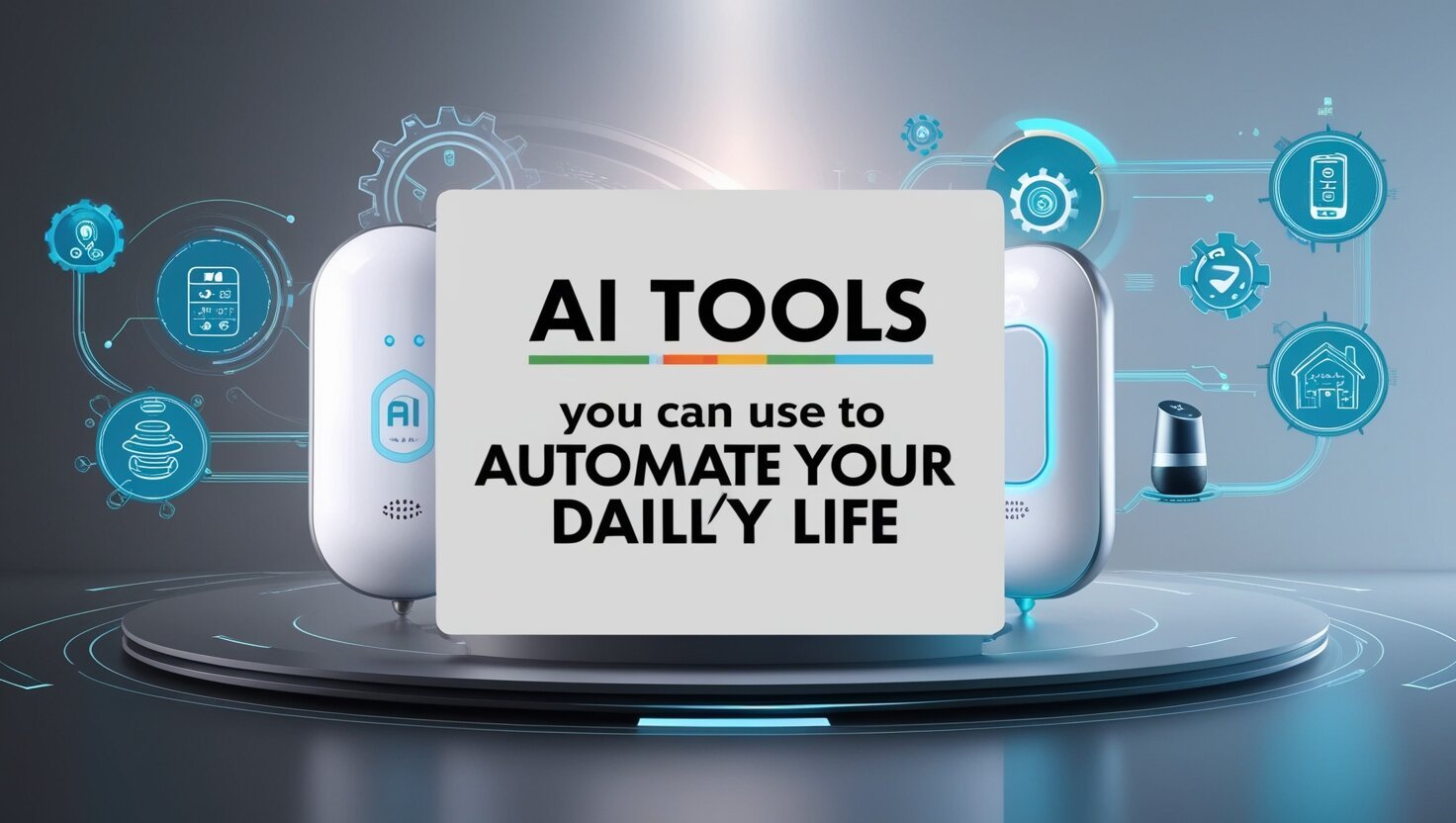So you love convenience and efficiency? Me too. A smart home is exactly that. When I first started learning how to set up a smart home I was overwhelmed, but trust me once you get in it’s a game changer. The idea of automating daily tasks, saving energy, and boosting home security made me realize it was time to jump in. Today I’ll walk you through how to set up a smart home and give you a complete guide to get you started.

What is a Smart Home?
A smart home is a network of connected devices that talk to each other to automate tasks around the house. Tasks such as controlling lights adjusting the thermostat or even monitoring security cameras. With smart home automation, you can control most of your home’s functions from your smartphone or voice commands.
Why Set Up a Smart Home?

There are many reasons to set up a smart home. Whether it’s the convenience of controlling everything from one place or the peace of mind from extra security features a smart home has something for everyone.
- Convenience and Comfort: Imagine being able to control your lights, temperature, or music with your voice or smartphone. No more getting up to change settings manually—everything is automated.
- Energy Efficiency: Smart thermostats, lighting, and appliances can save energy by only running when needed. You’ll reduce your carbon footprint and potentially lower your bills.
- Security: From smart locks to security cameras setting up a smart home gives you real-time monitoring and control of your home’s safety.
Must-Have Smart Home Devices

When I started I quickly realized certain devices are the foundation of any smart home. Here’s a breakdown of the essentials:
- Smart Speakers and Assistants: Devices like Amazon Echo (Alexa), Google Nest (Google Assistant), or Apple HomePod (Siri) are the brains of your smart home. They allow you to control your home with voice commands.
- Smart Lighting: Smart bulbs or switches that let you control lighting with your phone or voice. You can schedule lights to turn on or off, dim them, or even change colors depending on the mood.
- Smart Thermostats: Devices like the Nest or Ecobee let you control your home’s heating and cooling from anywhere. They also learn your habits and adjust settings automatically.
- Smart Security Systems: Cameras and doorbell cameras to smart locks. These devices give you 24/7 control of your home’s safety.
- Smart Plugs and Outlets: These let you control small appliances (like lamps or fans) from anywhere.
How to Set Up a Smart Home Hub

Your smart home hub is the central hub that connects and controls all your smart devices. Without it, you’d have to control each device individually which can get messy.
- Amazon Echo (Alexa): One of the most popular hubs, compatible with loads of devices.
- Google Nest Hub: If you’re in the Google ecosystem and already invested in Google Assistant.
- Apple HomeKit: If you’re already in the Apple ecosystem.
It depends on the devices you want to use and which voice assistant you like.
Choosing the Right Smart Assistant

When I first started I debated between Amazon Alexa, Google Assistant, and Siri. Here’s what I found:
- Amazon Alexa: Best for overall compatibility with loads of devices. User user-friendly and works with everything from smart lights to cameras.
- Google Assistant: Good for voice recognition and integrates well with other Google services.
- Siri: If you’re deep into the Apple ecosystem, Siri is your go-to. However, device compatibility is limited compared to Alexa.
Smart Lighting

Smart lighting was one of my favorite upgrades. You can choose between smart bulbs that connect to your Wi-Fi or smart switches that control your existing lighting system.
- Smart Bulbs: These are the easiest to install. Just screw them into a socket, connect them to your Wi-Fi, and control them with an app.
- Smart Switches: These require more installation but are a permanent solution for controlling lighting.
Once installed you can set schedules (e.g. lights turn on at sunset) or control with voice commands.
Smart Thermostat Setup

Setting up a smart thermostat is easier than you think and one of the best ways to make your home more energy efficient.
- Step 1: Turn off the power to your thermostat.
- Step 2: Remove the old thermostat and attach the new one according to the instructions.
- Step 3: Connect it to your Wi-Fi and you’re good to go. Control it through an app or voice commands.
A smart thermostat can save energy by learning your schedule and adjusting automatically.
Home Security: Smart Cameras and Locks

If security is a priority then setting up smart cameras and locks is a must. I installed a smart doorbell and a couple of indoor cameras and now I can see what’s going on in my home in real time.
- Smart Cameras: You can install these inside or outside and check in from anywhere via your smartphone. Some even offer motion alerts or facial recognition.
- Smart Locks: You can lock or unlock your door remotely and even give temporary access codes to visitors.
Smart Plugs and Outlets

Plug one in and control what’s plugged into it (e.g. lamps, fans, coffee maker) with an app.
Entertainment with Smart Home

What’s a smart home without a smart entertainment system? I hooked up my smart TV and streaming devices to my hub and can control everything with voice commands. You can ask Alexa to play Netflix, turn down the volume, or turn the TV off.
Smart Home Routines

One of the coolest things I found was routines. These are sequences of actions that happen automatically based on triggers.
- Morning Routine: 7 AM and my lights come on, the thermostat adjusts and my coffee maker starts brewing.
- Security Routine: When I leave the house my smart locks engage, the thermostat goes into eco mode and the cameras turn on.
Smart Home Security

Make sure your smart home is secure so you don’t get breached.
- Use strong, unique passwords for your smart devices.
- Enable two-factor authentication when possible.
- Keep your devices up to date with the latest firmware.
Fixing Common Smart Home Issues

Things go wrong—believe me, I’ve been there. Whether it’s connectivity issues or devices not responding here are some common fixes:
- Restart the device or hub if it’s not responding.
- Check your Wi-Fi; a weak signal can be a problem.
- Reset the device if all else fails and reconfigure.
Conclusion
It’s not scary to set up a smart home. Start with a few devices, like smart lighting or a thermostat, and add more as you go. Before you know it you’ll wonder how you lived without home automation.
FAQs
Can I set up a smart home on a budget?
Yes! Start small with cheap devices like smart plugs or light bulbs and add more as you go.
Do I need a smart hub?
No, many smart devices can work independently via Wi-Fi but a hub offers more seamless integration.
How secure are smart devices?
They can be very secure if you use strong passwords, two-factor authentication, and keep devices updated.
Can I control my smart home while away?
Yes! As long as your devices are connected to Wi-Fi you can control them from anywhere via your smartphone.
What happens if the Wi-Fi goes out?
Most devices will stop working until the Wi-Fi is restored, some like smart locks have backup options.